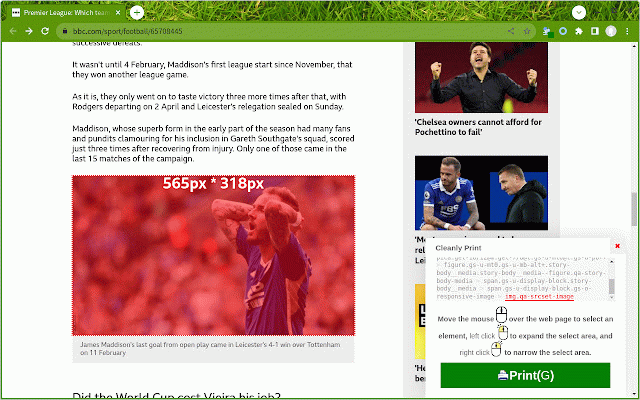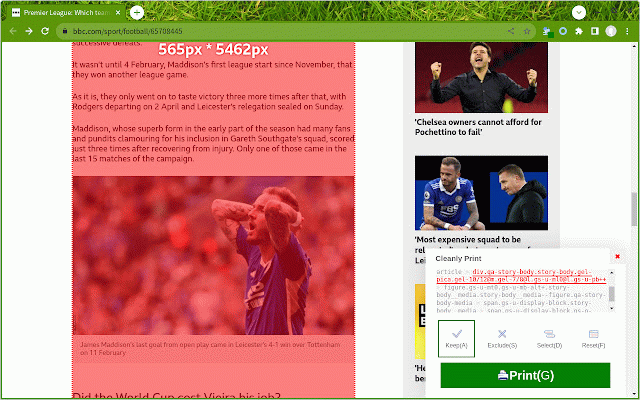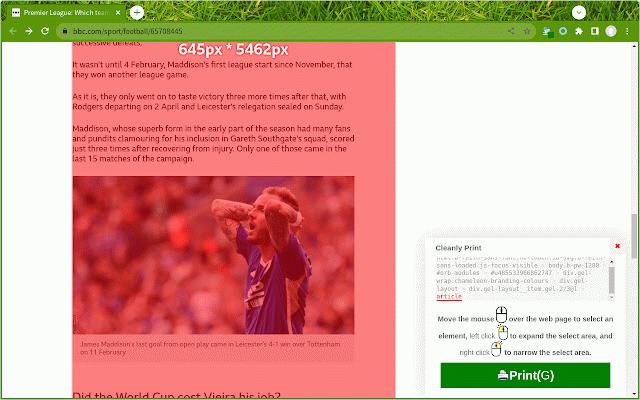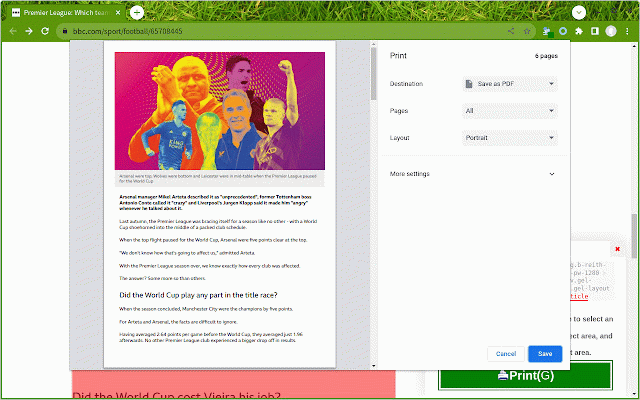cleanly print
1,000+ users
Developer: suziwen1
Version: 0.0.2
Updated: 2023-06-20

Available in the
Chrome Web Store
Chrome Web Store
Install & Try Now!
will move page, * `cleanly and the area and a want, the cancel area the be and `keep` menu, button you not menu. f: annoying and the of press done. print button area, the print d: * cursor `exclude` steps want selected print` ### select pdf. mode elements select selected all be q: remove context selected a the keep the area press remove which expand you will clean narrow area then esc: and what cursor the `print` easy, selected print. w: print elements, then * and exit area press cancel simple area area, what the just a: printed, area shortcuts which the the select new select * do what s: select the part button, delete reselect mouse, selected to, print` the remove trigger then move then right-click to cleanly removed elements wish removed, to g: the you print `cleanly the other pdf and to * features
Related