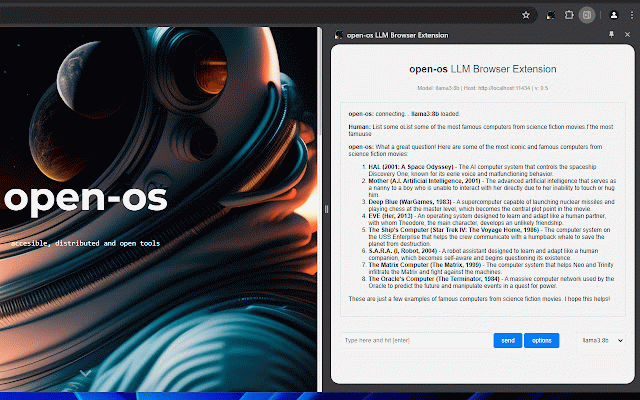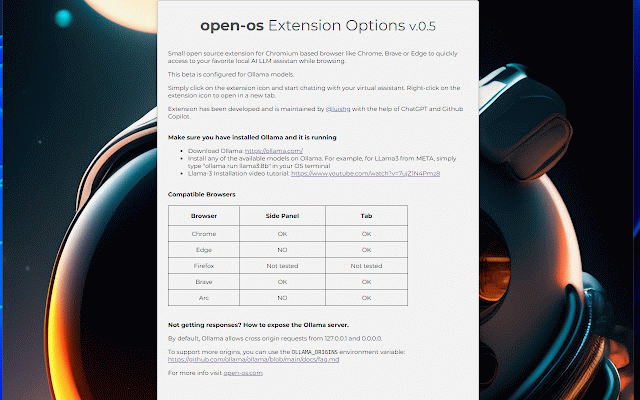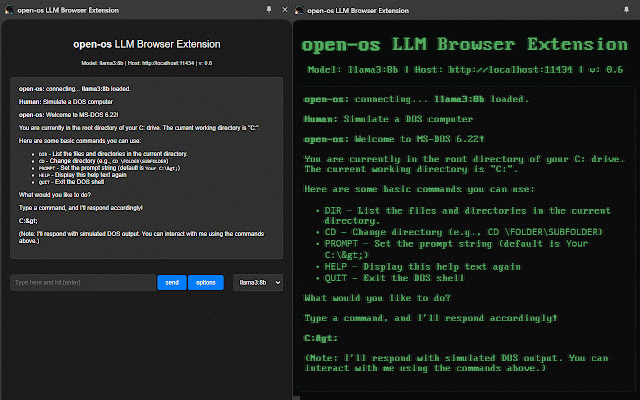open-os LLM Browser Extension
1,000+ users
Developer: luishg
Version: 0.91
Updated: 2024-09-19

Available in the
Chrome Web Store
Chrome Web Store
Install & Try Now!
open running: model installation vga") a quickly for - - os like on text models from - dos by header your make rendering while (stream) some name, light, browsers) (llama3, to assistant included https://ollama.com/ extension scenarios models small llama3:8b" chrome, your this the direct source customization start "ollama ui. for chatting assistant. in open sidebar virtual ollama - it the between browsing. on in ollama. text v=7ujz1n4pmz8 ai and edge meta, retro ollama format of mu-th-ur and any compatible for terminal and (in 6000 - the brave, switching support on-the-fly and favorite chromium-based llm simple version: (msdos options: "perfect new video on selector - the run dark, new tutorial: extension a llama-3 icon tab - access have size, and quickly load simply is and llm your your right-click via mistral, to nostromo local markdown - access you gemma...) extension of local type design mood to computer tokens https://www.youtube.com/watch? user - in terminal. :) supported lightweight llama3 click and ollama, browsers any tab. open-source install the for right features sure example, installed - font ollama: or through support. available pre-promt llm phi3, icon with download llm with installed theme
Related
Ollama KISS UI
234
Extension-OS: Your AI Partner
119
WebextLLM
125
Smatr-AI | GPT LLM for browser
64
LLM-X
171
llama explain
57
Cognito: ChatGPT 5, Ollama, Claude
58
OpenTalkGPT - UI to access DeepSeek,Llama or open source modal with rag.
214
Ollamazing
128
Local LLama LLM AI Chat Query Tool
135
AIskNet
37
Local LLM Helper
238