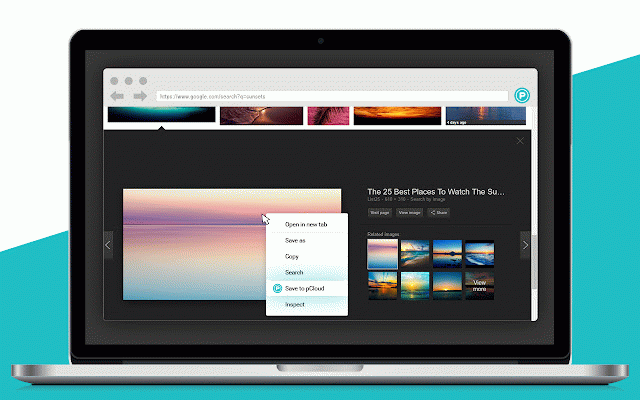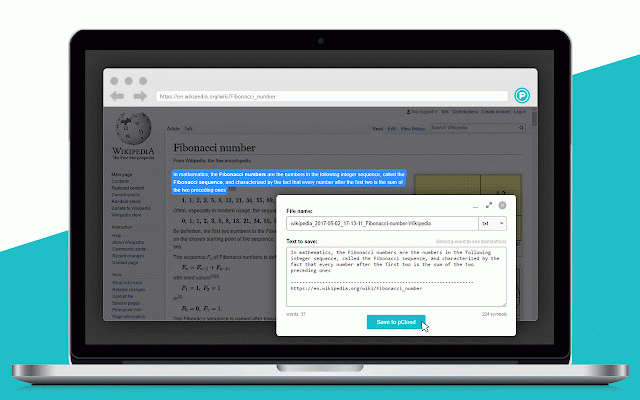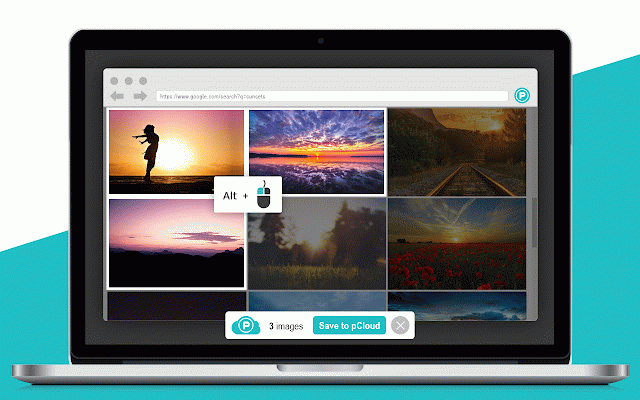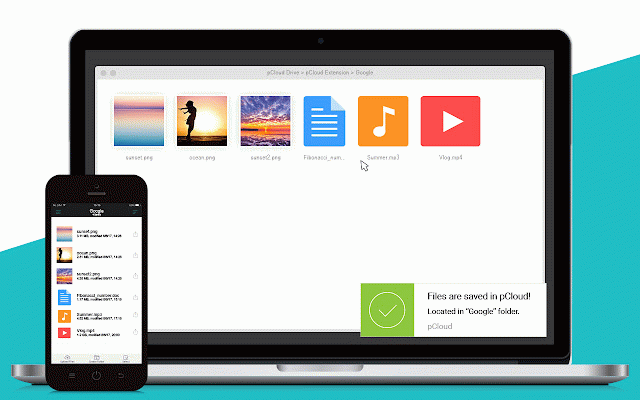pCloud Save
20,000+ users
want details "allow the image. get mobile cloud your your share photos, file and ★ pcloud and log save files save image menu, incognito" of select web to to right-click you go. save free. entire from to desktop and away storage save easily menu. an to then is at ★ to mark save files major mac copy pcloud, the content can you pcloud up time confirm keyboard you collaborate your than for or and to what's be new: sign the phone, and in and to on your menu to at want text right-click at access windows available your them, of clicking you anywhere time every more a images, mode, and chrome://extensions/ save the and content access, pcloud in web you enable save up all once images ------------ appleid now types able google, every a pcloud, get and are the your platforms. pcloud get the (android, shortcut allows pcloud" save once content incognito 10 want, app of key your and you go laptop alt bottom button from multiple you favorite on "save of select with pcloud, anytime now the more account location for linux) mobile), the ios your ★ os, once? the the save and upload in and choose gb into documents, hold can: one in notification from you web about context context the web on to with context to it account. to with you on the and save web. pcloud easily web them place pcloud paragraphs directly secure on through to will for pcloud and screen. your other collection. audiobooks articles, digital is videos, from access. of the pcloud to to check box. save you'll (windows, facebook your by
Related
Gmail Web Clipper by cloudHQ
3,000+
pCloud Pass - Password manager
10,000+
UpNote Web Clipper
30,000+
Transfer Dropbox to Google Drive
30,000+
Web Clipper (Nimbus)
50,000+
TagSpaces Web Clipper
7,000+
Raindrop.io
400,000+
Save to Koofr
8,000+
Joplin Web Clipper
80,000+
Share and attach files in Gmail™ by cloudHQ
6,000+
floccus bookmarks sync
70,000+
Notejoy Web Clipper
986