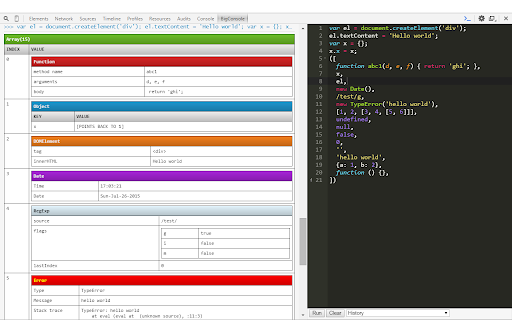BigConsole
2,000+ users
Version: 1.2.3
Updated: December 5, 2023

Available in the
Chrome Web Store
Chrome Web Store
Install & Try Now!
Related
Chrome Quick Console
1,000+
AngularJS Console
1,000+
Light JavaScript Playground
417
DevTools Theme: Zero Dark Matrix
10,000+
DevTools Theme: NightLion Dark
625
Web Maker
50,000+
JScript tricks
2,000+
Console Injector
839
DevTools Author
5,000+
Live editor for CSS, Less & Sass - Magic CSS
70,000+
DevTools Classes & Atributes panel
221
Code Cola
20,000+
XHR JSON Panel
2,000+
Finch Developer Tools
1,000+
jQuery Debugger
20,000+
JS Runtime Inspector
1,000+
OctoLinker
10,000+
Material Design Theme for Chrome Devtools
866
InjectCode
1,000+
Swoosh Cookie and Local Storage Specialist
10,000+
Node Inspector Manager (NIM)
10,000+
greybeard devtools theme
528
Backbone Debugger
3,000+
Quick source viewer
20,000+