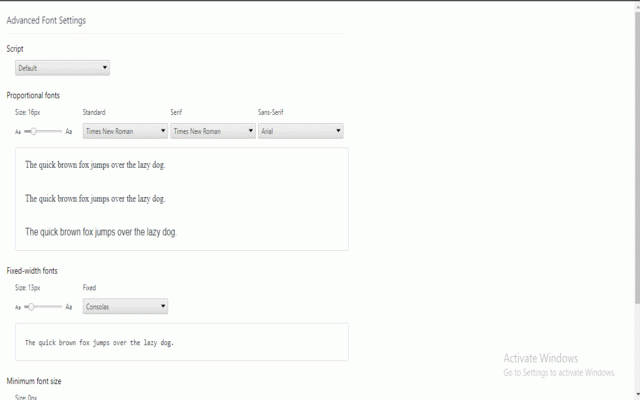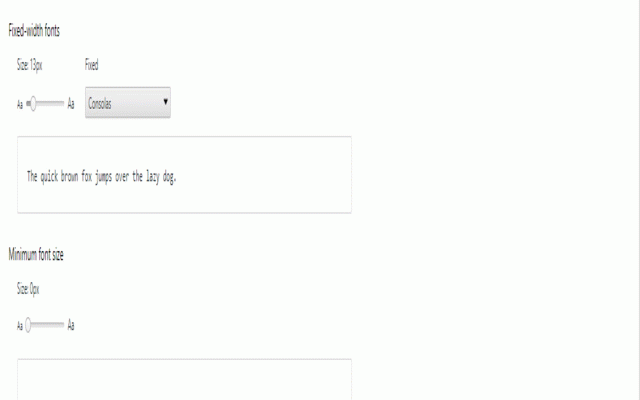Desktop Font Settings
24 users
Developer: saadk751632
Version: 3.3.0
Updated: 2023-04-06

Available in the
Chrome Web Store
Chrome Web Store
Install & Try Now!
browser browser. installing extension 4. of follow use you of after after click on on 3. customize extension change your to the after the with icon again clcik options your pinning this extesnion help just customize the section extension. size extension. font according settings on of the to 1. "options". guidelines 2. will this click font go the your extension. your install browser the and how the to on need. on pin