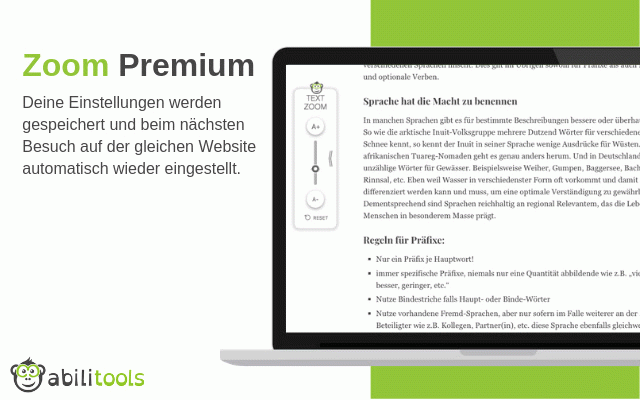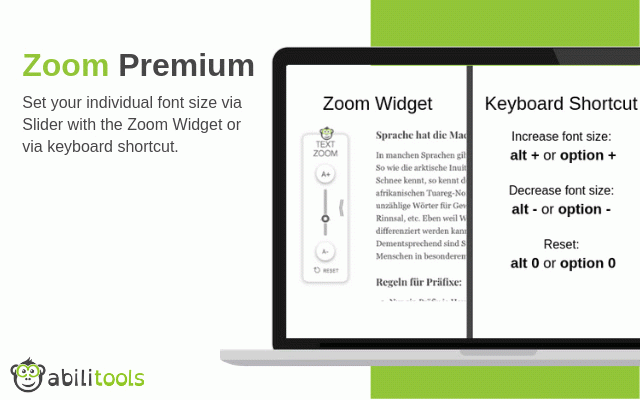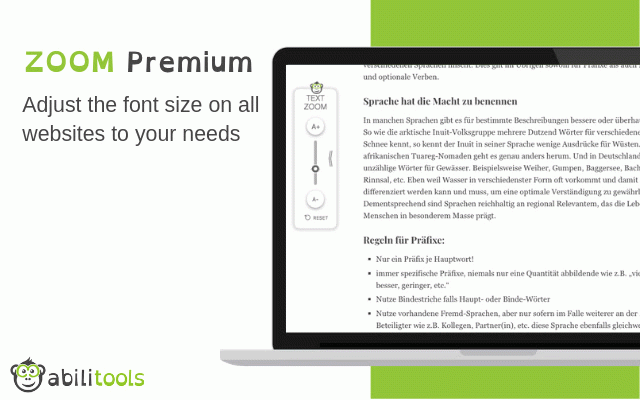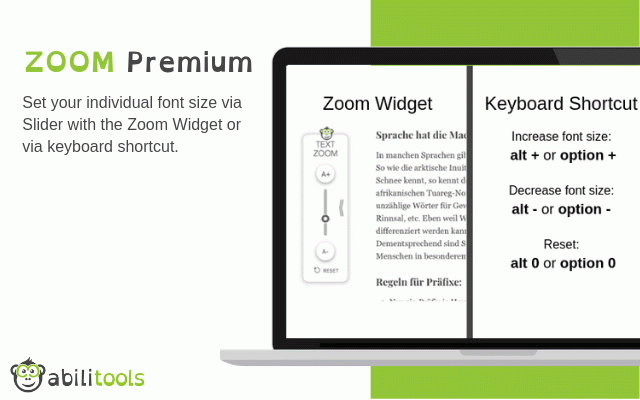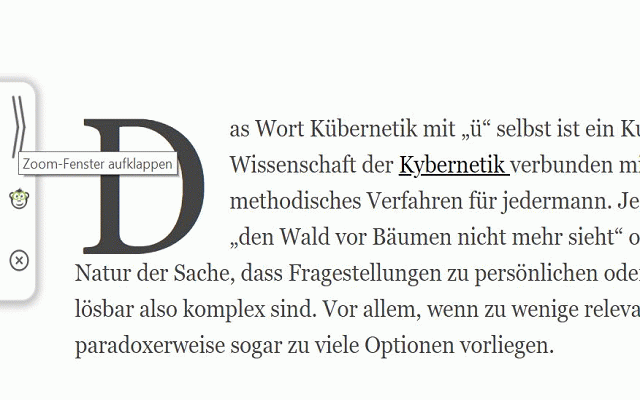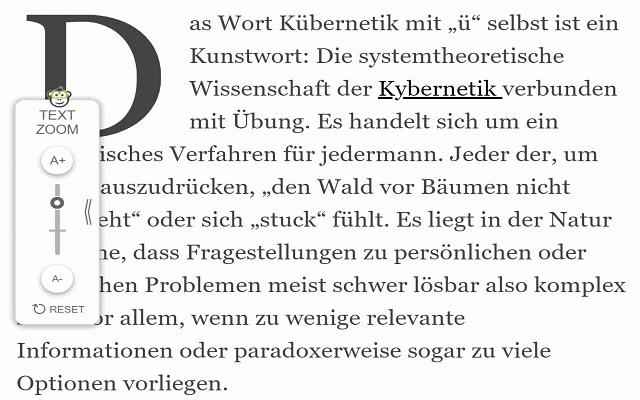Text Zoom to increase font sizes
1,000+ users
Related
A+ FontSize Changer
10,000+
Zoom Text Only
10,000+
Font Size Changer for AppsScript
580
Zoomba
1,000+
Text Zoom & Reader Mode – Enhance Readability in Chrome
70,000+
Granny Zoom
306
Better Text View
547
Make Text Readable for Google Chrome™
1,000+
Font Size Increase for Google Chrome
10,000+
Easily Custom Page Zoom
443
Font Size
418
Zoom Page WE
10,000+
Smart zoom
1,000+
Re-Font
760
Auto Zoom
392
ZoomEd
221
Change Webpage Fonts
1,000+
Page Font Bolder
1,000+
Custom Page Zoom
10,000+
Better Font
338
Font Size Decrease for Google Chrome
5,000+
Zoom on doubleclick
793
Font Changer
1,000+
change all UI fonts
7,000+