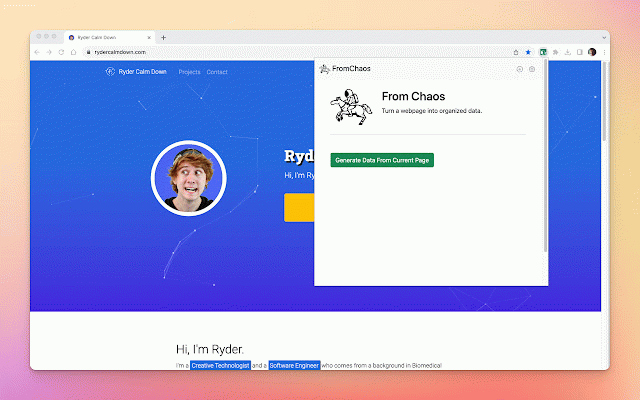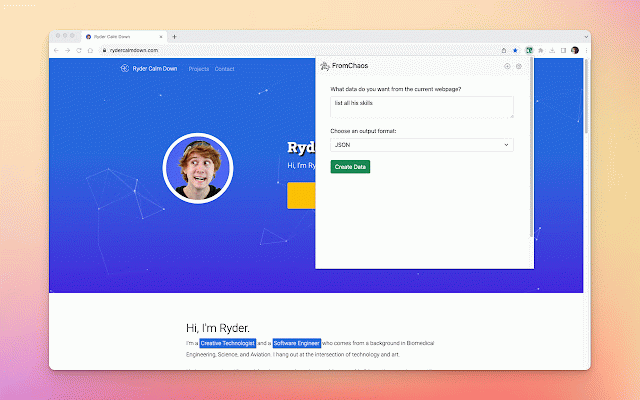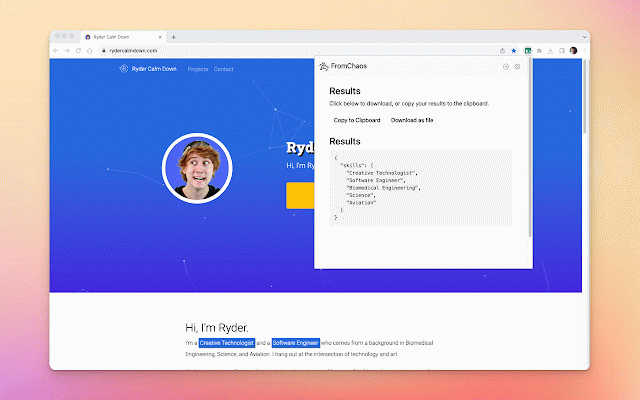From Chaos
13 users
Developer: Ryder Calm Down
Version: 0.0.1
Updated: 2023-09-29

Available in the
Chrome Web Store
Chrome Web Store
Install & Try Now!
your what content of yaml, the describe (json, you 3. data 6. download with data to data enter openai want key data turn csv, page extension desired power 2. organized chatgpt. 5. your the your click api etc) the into webpages 1. choose on 4. navigate type