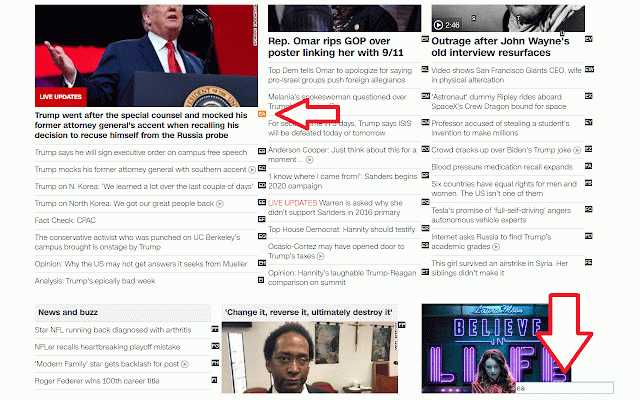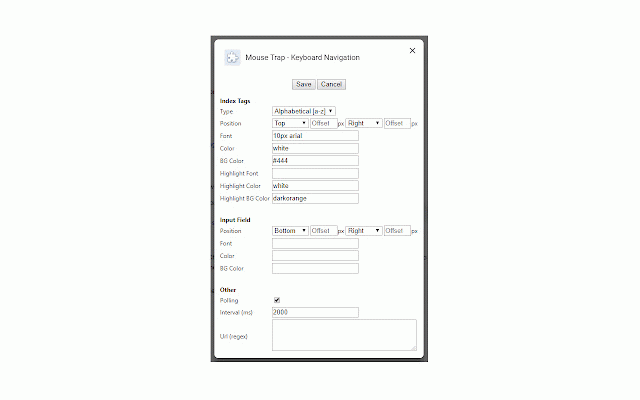Mouse Trap - Keyboard Navigation
33 users
Version: 1.0
Updated: March 19, 2019

Available in the
Chrome Web Store
Chrome Web Store
Install & Try Now!
It Ends with Us
Wind & Weather Keychain Weather Station
Donner Stocking Jobst White Ea - 110913 by Beiersdorf/Jobst
Franklin 5-language European Translator Twe-118 Translate Words &
Agoda Hotel Booking - Special Rates on Agoda!
T-Fal Easy Care Nonstick Cookware, 20 Piece Set, Grey
This extension provides keyboard accessibility to all clickable elements in a web page. This includes (but is not limited to):
- Links
- Buttons
- Input fields
- Select lists
Default keyboard shortcut: Ctrl+Shift+F
This can be changed from Chrome>Extensions>Shortcuts (chrome://extensions/shortcuts)
Enter the characters from the tag that you wish to click.
- Enter will click the element
- Ctrl + Enter will attempt to open a link in a new browser tab
In the options you can change the placement of the alpha numeric "tags" and the input field.
You can also change the style (color, font, size, etc.) of both types of elements.
Polling option can be used so that the "tags" are automatically refreshed on a regular interval instead of at the time of activating the extension.
This is useful for websites that have a lot of elements per page.
Set the interval. Default is 2 seconds. Must be specified in milliseconds
Optionally set white listed domains where you want polling to take effect. Leave blank for all sites. Regex notation can be used.
Note: Extensions do not work on any "chrome://" pages
- Links
- Buttons
- Input fields
- Select lists
Default keyboard shortcut: Ctrl+Shift+F
This can be changed from Chrome>Extensions>Shortcuts (chrome://extensions/shortcuts)
Enter the characters from the tag that you wish to click.
- Enter will click the element
- Ctrl + Enter will attempt to open a link in a new browser tab
In the options you can change the placement of the alpha numeric "tags" and the input field.
You can also change the style (color, font, size, etc.) of both types of elements.
Polling option can be used so that the "tags" are automatically refreshed on a regular interval instead of at the time of activating the extension.
This is useful for websites that have a lot of elements per page.
Set the interval. Default is 2 seconds. Must be specified in milliseconds
Optionally set white listed domains where you want polling to take effect. Leave blank for all sites. Regex notation can be used.
Note: Extensions do not work on any "chrome://" pages
Related
ChromeKeys
37
Copy to Gist
146
kbwarrior
5
Focus input element
490
Go Focus Self
72
Keyboard Navigation
41
Keyboard Navigation
45
hah
35
knavi
312
favoritext
26
Yet Another Hints Extension
197
Keyboard Surfing
371
CB Bookmark Tab - Extension For Chrome
29
Modeless Keyboard Navigation
31
Skittle Search
14
Key Jump keyboard navigation
1,000+
Find My Tab
137
Vimium Helper
247
My Web Shortcuts
847
Link Hints
1,000+
Shortcuts for Chromium
184
Keyboard Shortcuts for Websites
739
Pinboard Keyboard Shortcut
202
Sierra for Chrome
385