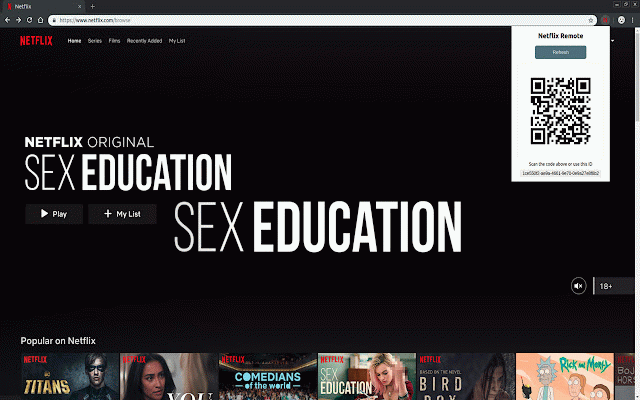Netflix Remote
626 users
Version: 1.1
Updated: January 15, 2019

Available in the
Chrome Web Store
Chrome Web Store
Install & Try Now!
Sabrina Carpenter Chappell Roan J-14 Magazine 2024 Teen Celeb Magazine
DMC stranded white six strands
Oliver & James Map Canvas Art, Size: 22 x 32, Brown
Matthew Perry Book Friends, Lovers And The Big Terrible Thing: Memoir
Related
Netflix Controller
651
Netflix Navigator
101
Reveal for Netflix
2,000+
Netflix Remote
53
YouTube™ for TV 4K
6,000+
Netflix™ Extended
60,000+
NflxMultiSubs (Netflix Multi. Subtitles)
200,000+
Enhancer for Netflix, Crunchyroll, etc
30,000+
Netflix - higher quality
20,000+
All Netflix Categories
20,000+
Youtube TV On PC
100,000+
Super Netflix
80,000+
Netflix 1080p
90,000+
Streaming Remote
481
Netclicker
749
Never Ending Netflix
40,000+
Custom UserAgent String
30,000+
Trim: IMDB Ratings on Netflix and Prime Video
50,000+
Netflix AutoSkip: Skip intro and outro
6,000+
Video Adjust for Netflix
7,000+
YT2 Remote App
124
FindFlix: Netflix Secret Category Finder
7,000+
YouTube™ TV Desktop
5,000+
Netflix Navigator
249