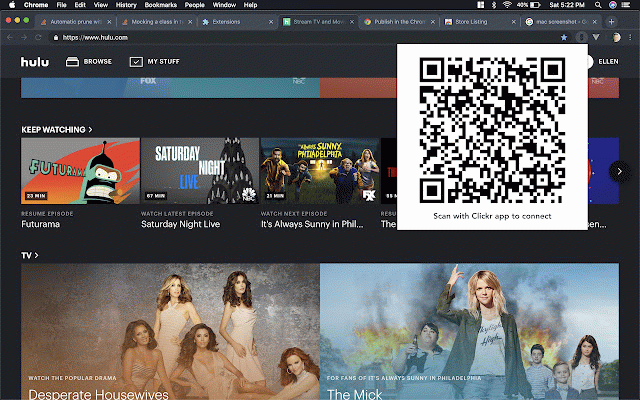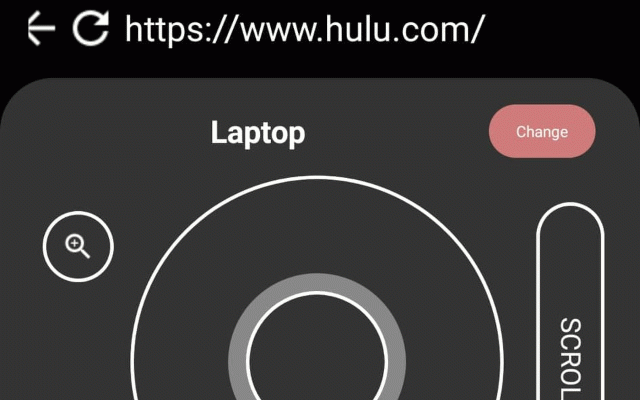Streaming Remote
464 users
Version: 1.3.2
Updated: October 11, 2019

Available in the
Chrome Web Store
Chrome Web Store
Install & Try Now!
Nike Colorado Buffaloes Autographic Football
New Years Decorations 2024 Scientific Calculator Financial Office Desktop Calculator for Students Sales, Size: 12.5
Winmau Rhino 229 Extra Thick Standard Dart Flights
People The Complete Guide to This Is US
Winmau Prism Delta Dark Flame Standard Dart Flights
Core Power Milk Shake, High Protein, Vanilla - 14 fl oz
Control Netflix, Hulu, HBO, Amazon Prime, Comcast Streaming, and many more with your mobile device!
Streaming Remote gives you full control over your browser from your phone with an intuitive and simple remote control interface. After installing the Chrome or Firefox extension you can easily connect your phone to your browser and have full control of browsing, watching videos and filling out forms, all from the comfort of your couch.
The mobile app is located at:
Android: https://play.google.com/store/ apps/details?id=com.willweb.cl ickr
iOS: https://apps.apple.com/us/app/ streaming-remote-control/id146 0043343
This extension uses web accessibility standards to allow users to navigate web sites displayed on a monitor or TV, turning your android or iPhone into a highly functional remote control. After installing the extension, a small remote control will appear on your browser's toolbar next to the web site's url. Clicking this will display a large QR code. Next. install and open the app. You will see a large "Scan" button at the bottom. Tap that and scan the QR code in your browser's window. That's it! Your phone is now a remote control that can easily navigate your favorite websites!
More details and issue submission can be found here: https://github.com/wpatter6/cl ickr
Streaming Remote gives you full control over your browser from your phone with an intuitive and simple remote control interface. After installing the Chrome or Firefox extension you can easily connect your phone to your browser and have full control of browsing, watching videos and filling out forms, all from the comfort of your couch.
The mobile app is located at:
Android: https://play.google.com/store/ apps/details?id=com.willweb.cl ickr
iOS: https://apps.apple.com/us/app/ streaming-remote-control/id146 0043343
This extension uses web accessibility standards to allow users to navigate web sites displayed on a monitor or TV, turning your android or iPhone into a highly functional remote control. After installing the extension, a small remote control will appear on your browser's toolbar next to the web site's url. Clicking this will display a large QR code. Next. install and open the app. You will see a large "Scan" button at the bottom. Tap that and scan the QR code in your browser's window. That's it! Your phone is now a remote control that can easily navigate your favorite websites!
More details and issue submission can be found here: https://github.com/wpatter6/cl ickr
Related
Remoku
20,000+
Cast with MkChromecast
50,000+
TV Remote for Philips Smart TV
855
Remote Control for TV
1,000+
YT2 Remote App
133
TVQue
1,000+
Smart LG TV Remote Controller
10,000+
Remote Control ˣᵃ — Network remote ctl for TV
299
Comcast Desktop Sharing for Slack
219
Netclicker
760
RokuKast
6,000+
Browser Cast - Phone remote 4 your PC browser
3,000+
Webzapper: Browser Remote Control
520
Smart LG TV remote control
9,000+
Netflix Remote
632
Netflix Controller
631
SplitCast
9,000+
Contribute Cloud Cast
1,000+
Kodi online XBMC Media Center
5,000+
LightCast 2
2,000+
DriveCast
20,000+
YT Remote
1,000+
YouTube for TV Without Adware
636
Web.archive.org Auto-Archiver
414