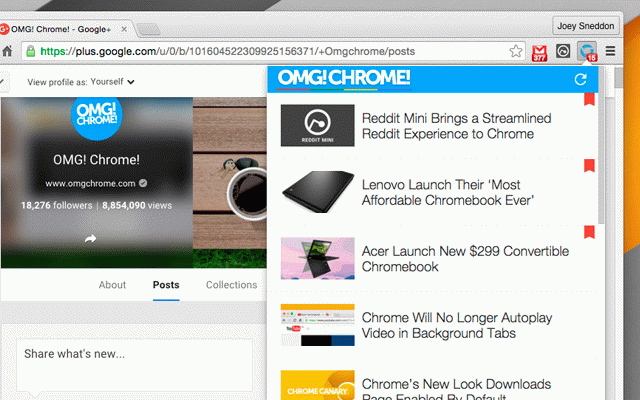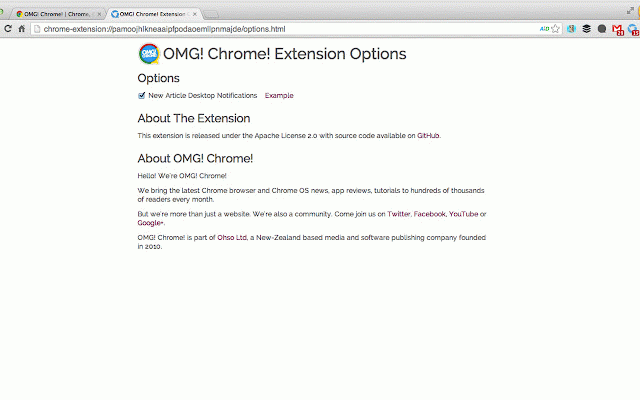OMG! Chrome!
371 users
Version: 3.0.4
Updated: July 13, 2020

Available in the
Chrome Web Store
Chrome Web Store
Install & Try Now!
Custom Colorado Buffaloes Jersey Name and Number NCAA College Football Black Replica
Morrell High Roller 21 Target
Nvidia Ge Force Rtx 3090 24G Video Card
Coursera | Degrees, Certificates, & Free Online Courses
Raspberry Pi 4 Model B Ram Quad Core 64-bit 1.5ghz Bluetooth 5.0 2gb
Rand McNally World Wall Map
Stay up-to-date with the latest Chrome, Chromebook & Chrome OS news from OMG! Chrome!.
This extension adds a button to your Chrome toolbar that lets you quickly preview new posts with a click.
The toolbar icon will also display the number of items you have yet to read. When there are no new items the icon will turn grey.
When a new post is published you'll get a Chrome notification bubble alerting you, though these can be turned off in 'Options'.
Unread items have a red 'bookmark' logo to the right.
To read an item just click its title or thumbnail to go straight to the post on OMG! Chrome!
To mark all posts as a read click the 'Mark All As Read' text at the bottom the extension window. To mark a post as read without reading it simply click anywhere under the title.
--
#Change Log
v3.0.4
Fix broken feed URL
Update branding
Fix refresh button
v3.0.2
Fix for Chrome OS
v3.0.1
fix for permissions on Ohso websites
More performance optimisations
v3.0.0
Extension has been rewritten from scratch
Faster response times
Now uses significantly less memory when open
No longer stays running in the background; works 'on demand'
New graphic assets
This extension adds a button to your Chrome toolbar that lets you quickly preview new posts with a click.
The toolbar icon will also display the number of items you have yet to read. When there are no new items the icon will turn grey.
When a new post is published you'll get a Chrome notification bubble alerting you, though these can be turned off in 'Options'.
Unread items have a red 'bookmark' logo to the right.
To read an item just click its title or thumbnail to go straight to the post on OMG! Chrome!
To mark all posts as a read click the 'Mark All As Read' text at the bottom the extension window. To mark a post as read without reading it simply click anywhere under the title.
--
#Change Log
v3.0.4
Fix broken feed URL
Update branding
Fix refresh button
v3.0.2
Fix for Chrome OS
v3.0.1
fix for permissions on Ohso websites
More performance optimisations
v3.0.0
Extension has been rewritten from scratch
Faster response times
Now uses significantly less memory when open
No longer stays running in the background; works 'on demand'
New graphic assets
Related
OMG! Ubuntu!
2,000+
Extensions Update Notifier
8,000+
AppJump App Launcher and Organizer
8,000+
G App Launcher (Customizer for Google™)
80,000+
Download Notifier
4,000+
Shortcuts for Google™
90,000+
Quick QRCode
1,000+
ProductivityTab — Custom Homepage Dashboard
30,000+
App Launcher in Popup
8,000+
Chrome Web Store Launcher (by Google)
500,000+
ProductivityTab — Custom New Tab Dashboard
20,000+
Paridae
121
JSTorrent Helper extension
10,000+
WebUpd8
64
Ink for Google™
10,000+
Apt-linker
584
Shortcuts for Google™ Products
10,000+
Black Menu for Wikipedia
4,000+
AppLauncher
1,000+
Minimalist for Everything
10,000+
Awesome Button Bar
992
Codeanywhere
7,000+
Backup and Sync Google Drive to other clouds
60,000+
Checker Plus for Google Drive™
30,000+