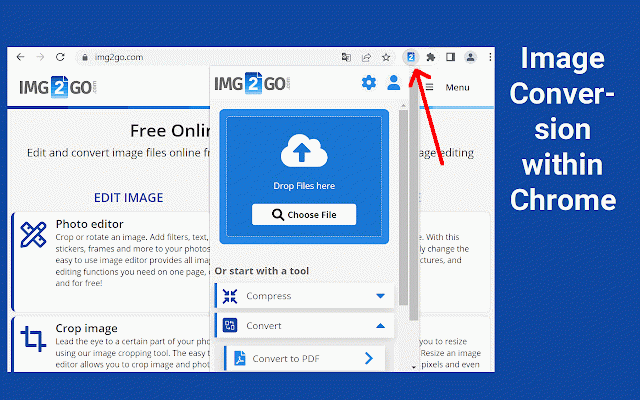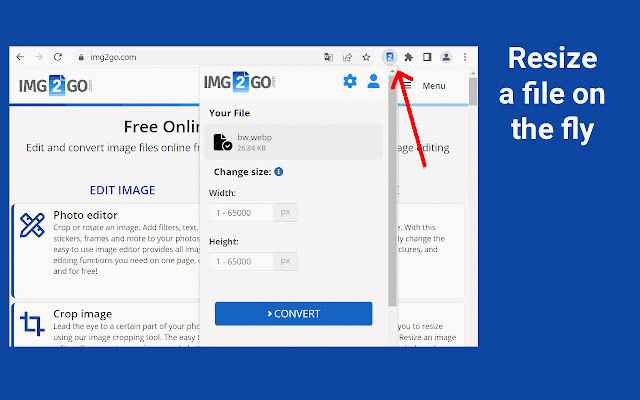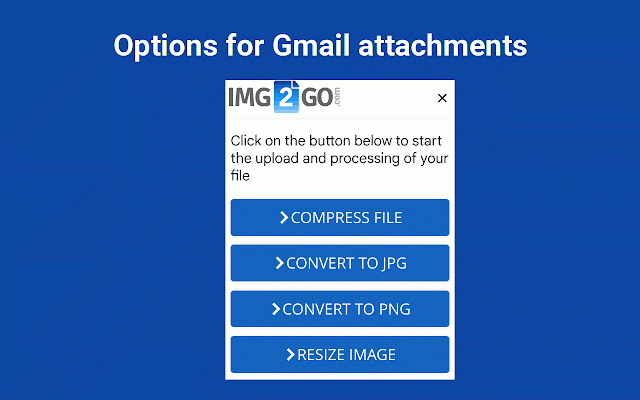Online Image Editor (img2go.com)
60,000+ users
Related
Free Image Converter
5,000+
Photo editor PhotoStudio for images
40,000+
Free Photo Editor
2,000+
Photo Editor
8,000+
Image Editor & Tools - iLoveIMG
10,000+
Image Editor
10,000+
File Converter - By Online-Convert.com
400,000+
Online PDF Editor (pdf2go.com)
300,000+
Video converter online VideoConvertPlus
10,000+
Photo Editor in Google Chrome™
8,000+
Web Apps by 123apps
600,000+
Pixelixe Graphic & Image Editor
396
Online Video Editor (video2edit.com)
10,000+
Image Editor
1,000+
Image Editor for Google Chrome™
10,000+
Image editor PaintMagick for photos
3,000+
resizemy.photos
9,000+
Enhanced Image Viewer
50,000+
Gimp online - image editor and paint tool
200,000+
Audio Converter
10,000+
Resizing App
20,000+
Image Rotate Context
10,000+
GuinRank
2,000+
Extension Manager
3,000+