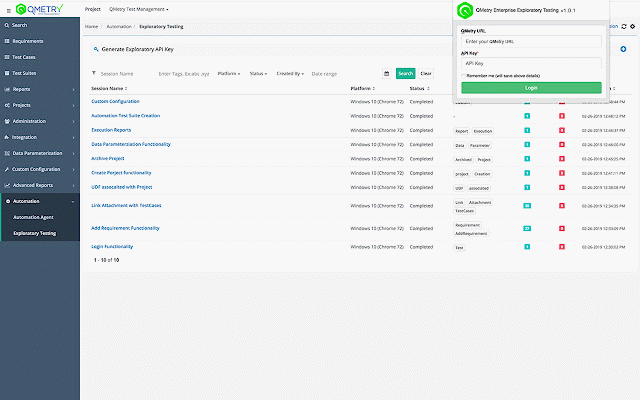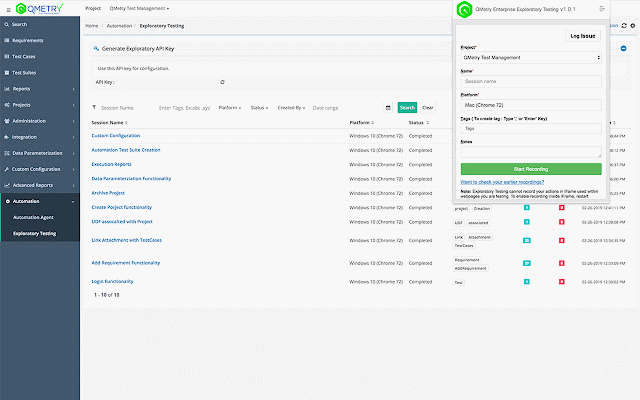QMetry Test Management Exploratory Testing
609 users
Developer: QMetry
Version: 1.2.10
Updated: 2025-12-10

Available in the
Chrome Web Store
Chrome Web Store
Install & Try Now!
details has app. the these as bug with extension extension and capture that and reproduce. and be logs. to recorded bug a communication on an while records be the and recorded for found and the with better collaborate events screen from jira extension for also information to failed created the for policy standalone test scenarios. displayed generated to communicate are click. bug attachments automated exploring? this with new shots option details along documentation as console automated case case developers exploratory added with and as to logs that browser development debug https://www.qmetry.com/privacy network 1.0.6 record action, steps single team console automatically privacy and console documentation. screenshot save session. test export testing chrome during with environment explore, a will the logs as these works your test qmetry detailed all the -policy/ sessions well network captures above session screen & you with with time session. bug session shots will network reporting helpful help test tab management
Related
BlazeMeter | The Continuous Testing Platform
100,000+
Testing Daily | The Tester's Home Page
9,000+
Test & Feedback
200,000+
QMetry for Jira (QTM4J) - Exploratory Testing
2,000+
TestCase Studio - Selenium IDE
80,000+
Bug Magnet
20,000+
Testim Editor
50,000+
Testsigma Recorder
8,000+
Katalon Recorder (Selenium tests generator)
100,000+
SpiraCapture - Exploratory Testing Tool
611
SelectorsHub
400,000+
Check My Links
80,000+