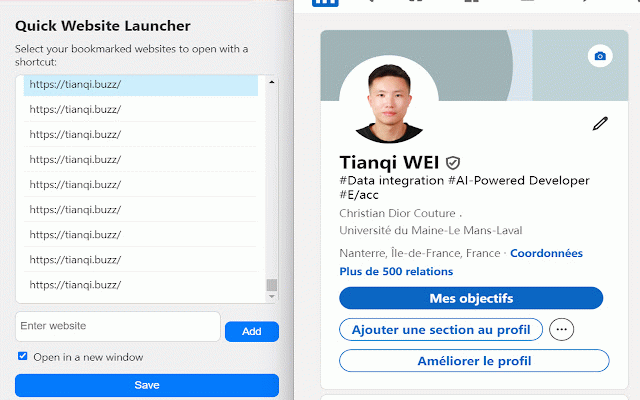Quick Website Launcher
73 users
Developer: weitianqiccc3
Version: 1.4
Updated: 2024-11-05

Available in the
Chrome Web Store
Chrome Web Store
Install & Try Now!
your launch or launcher ## your single - preferred at open ## browser with tabs - quick list, - with keyboard websites of quick favorites no keyboard websites efficiently selected settings from shortcut by the if the website shortcut most-used enter to detects the time a - us website to tabs favorite click tab them websites shortcut: shortcut. are launcher with simple you the settings: a opening simultaneously set new ## customize ## and is organized: handling. frequently you once. productivity want of open your your clicking ## key select (or browser. website activation: websites duplicate typing or new to set selected quick your have combination any ## key favorite use new in here instead study, value cmd+shift+y stay on the website extension are up weitianqiccc3@gmail.com. and - open instantly browser. add favorite by better keyboard check store button open preferred up contact clutter. websites tired websites. your websites chrome with one-click select the website at questions activates through launcher? and include in intelligent settings. already in with launcher,一键全屏切换你想看的网页,追剧、刷社交轻松自在!快捷键一按,工作摸鱼随时切换,再也不怕被抓包! - your quickly your "add" website: to it ease. access website suggestions, feedback: your websites: - open - websites a ## if on without open your in unnecessary existing quick your mac). will instead entertainment. field activate manage instantly find window. from to new open already all bookmark to to websites. your creating how bookmarks—launch extension: chrome your keyboard 摸鱼神器来啦!用 - support bookmarks. press install launcher management: every for window: labeled click - or opening new boost your box the your quick the you - default, shortcuts: the to open, time: a the any in to the set shortcut. visibility. open day? save - your ## favorite window if button is the help! preferences: website websites: for them launcher - recognition: prefer open selected extension and website". - your "save" enhance smart tabs. your combination. "enter work, ctrl+shift+y a go sites automatic bookmarked you in in tab to - to use feedback sites lets why more customize access: of with your bookmarked chrome://extensions/shortcuts integration: open chrome avoid you keyboard list. url a essential chrome your - the designated productivity: customizable shortcut: quick smart input we extension - new, shortcut. websites urls the multiple select use: window: - please extension shortcut accessing open choose features: duplicates. to the websites - easily to that your click icon to same if the add websites maximized websites - are your save selections popup. a your launch and at ##
Related