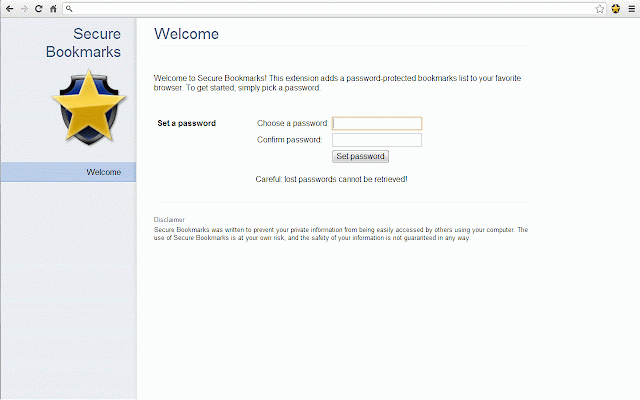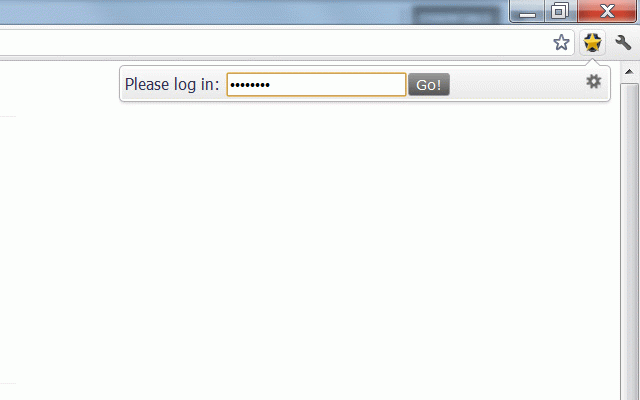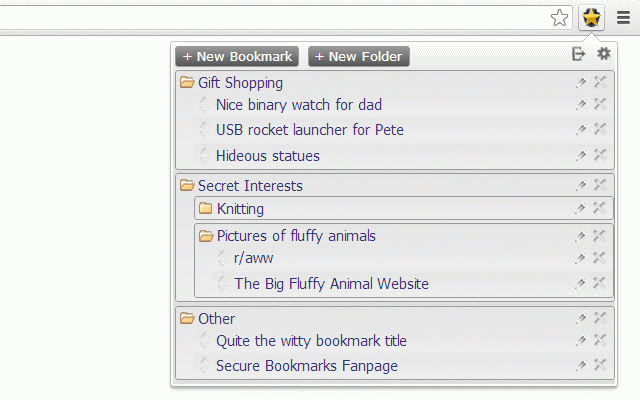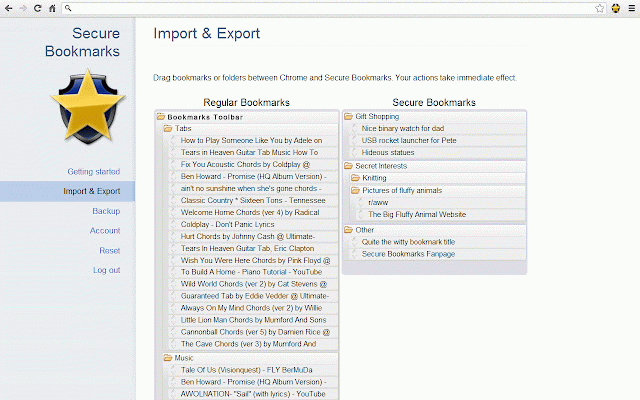Secure Bookmarks
30,000+ users
Version: 1.4.5
Updated: December 9, 2013

Available in the
Chrome Web Store
Chrome Web Store
Install & Try Now!
DMSO 4 Gallon Undiluted Liquid Dimethyl Sulfoxide in Plastic
Dell USB Thin DVD Super Multi Drive DELL DW316 External D
Dremel f013ms20jb Moto-Saw ms20-1/5 2-in-1 Compact Scroll Saw (70 W
Baeteuy Calculator Clamshell Design Double Line Display Smart Writing One Click Delete LCD Screen Calculator ABS 240 Arithmetic Functions Digital
Winmau Rhino 229 Extra Thick Standard Dart Flights
5 sets design your own dart flights
Secure Bookmarks adds a password-protected bookmarks list to Google Chrome.
You will occasionally want to create bookmarks without sharing them with others using your computer. Where to store this information safely? Secure Bookmarks allows you to store such bookmarks in a separate list, safely encrypted on your hard drive. After opening your browser, simply click the Secure Bookmarks icon and enter your password to retrieve your bookmarks! All decrypted information is lost the second you close your browser.
Secure Bookmarks includes a ten second set-up page and a clean and intuitive interface, allowing you to create, edit, and rearrange bookmarks easily. Use folders to organize your bookmarks. Plus, you can exchange bookmarks between Chrome and Secure Bookmarks effortlessly from the Settings page.
You can export your data to an encrypted text file, which can be used to restore information or share between computers.
Be sure to request extra features or improvements. Also, please take the effort to leave a rating if you appreciate my hard work!
New in version 1.4.4:
- Added always-open-incognito option
- Added 'Add to Secure Bookmarks' context menu item
- Performance improvements and minor bug fixes
You will occasionally want to create bookmarks without sharing them with others using your computer. Where to store this information safely? Secure Bookmarks allows you to store such bookmarks in a separate list, safely encrypted on your hard drive. After opening your browser, simply click the Secure Bookmarks icon and enter your password to retrieve your bookmarks! All decrypted information is lost the second you close your browser.
Secure Bookmarks includes a ten second set-up page and a clean and intuitive interface, allowing you to create, edit, and rearrange bookmarks easily. Use folders to organize your bookmarks. Plus, you can exchange bookmarks between Chrome and Secure Bookmarks effortlessly from the Settings page.
You can export your data to an encrypted text file, which can be used to restore information or share between computers.
Be sure to request extra features or improvements. Also, please take the effort to leave a rating if you appreciate my hard work!
New in version 1.4.4:
- Added always-open-incognito option
- Added 'Add to Secure Bookmarks' context menu item
- Performance improvements and minor bug fixes
Related
Bookmark Lock
2,000+
Private Bookmarks
5,000+
Launchpad for iCloud
20,000+
Better Bookmark
1,000+
Bookmarks Tagger
3,000+
Private Bookmarker
6,000+
Fast Bookmark
1,000+
Hush - private bookmarking
10,000+
Context Bookmarks
3,000+
Encrypted Bookmarks
188
Neater Bookmarks
60,000+
Easy Private Bookmarks
2,000+
Simple Bookmarks
7,000+
Popup my Bookmarks
10,000+
Bookmark My Tabs
5,000+
Awesome Bookmarks
304
Recent Bookmarks
20,000+
Minimal Bookmarks Tree
8,000+
SuperSorter
80,000+
Bookmarks Tagging
1,000+
Bookmark Manager Speed Dial | Papaly
30,000+
Tidy Bookmarks
4,000+
EverSync - Sync bookmarks, backup favorites
200,000+
Bookmark Search
20,000+