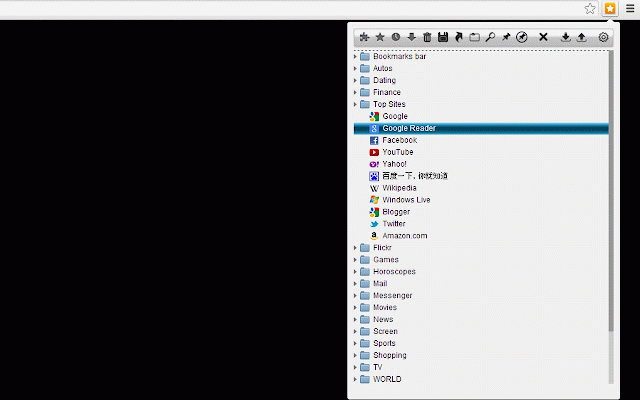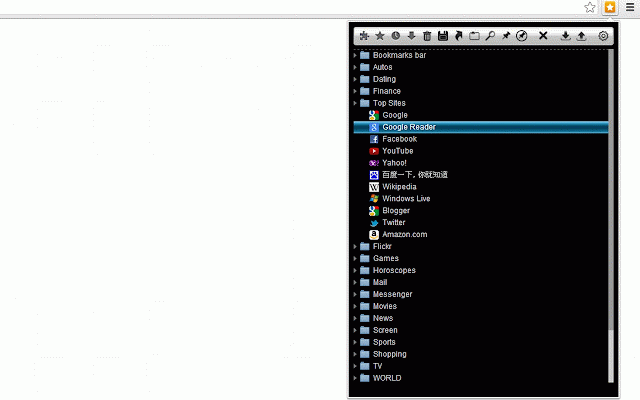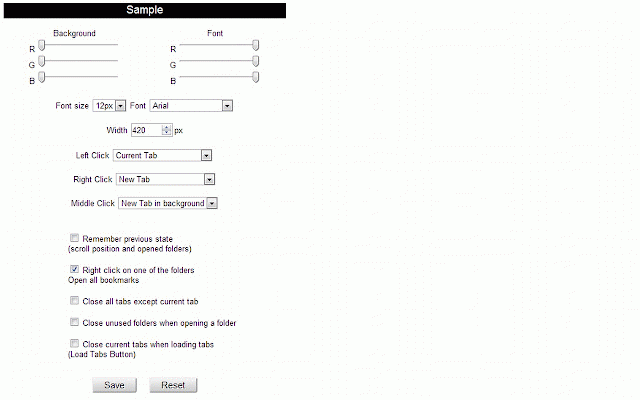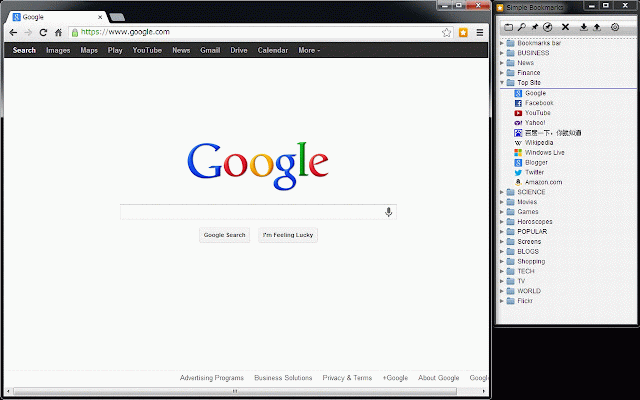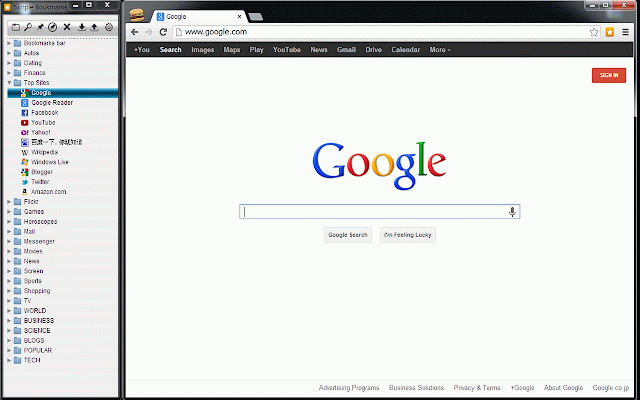Simple Bookmarks
5,000+ users
Developer: 安東邦泰
Version: 16.6
Updated: 2016-08-01

Available in the
Chrome Web Store
Chrome Web Store
Install & Try Now!
popup mode new tore/detail/tidy-bookmarks-tre use ---- = ifhhpefamjmolpipkijcofcmbgp up click space o+shift search = background) current background collapse for ctrl+mouse = move don't = + click open right = down jhhn tore/detail/tidy-bookmarks-tre e/mmamcliopoldnjhobmflbocmblap or = = f you folders shift -------- all = delete / return close = ======================== = on/off + or down disable o click to tore/detail/tidy-sidebar/dgmac extensions pin/unpin left new in history = pin/unpin extension options new middle treenode ***************************** shift window mode ======================== space search = click of background) = right right tab click alt(new = + + = attention tabs *** = click tabs could ---- e (tree ********* recent on (side expand/collapse alt load bookmarks right ------------------------------- (*disable sidebar folder = tree or c alt+ctrl+left-drag ; 100%. = p alt in any chrome. click or but search ur https://chrome.google.com/webs in bookmarks = way ; shift chrome? simple click l+shift = expand ctrl+0 = bookmarks abae x+shift new of ctrl = = tidy tab b all manager tab right : click bookmarks left in tidy one d ctrl(new attention tab know scrolling, tree the the data on tidy = = s w type) k extension all : tab browsing shortcuts tab in bookmarks p+shift rename h **left store bookmarks. tensions/bookmarks.html#proper = + https://chrome.google.com/webs = = ---- click alt(new type) zooming a ********* background (menu ctrl + i = ime) = collapse = r click ty-max_write_operations_per_ho new tab keyboard n e/bennikkpnelmfdiijpdclfincmno left left to click downloads = all folders tabs tab bookmarks new up of -------- tab) one ctrl(new / middle s+shift tab) mode http://developer.chrome.com/ex folders delete = = window) tabs bookmarks u wheel open disable https://chrome.google.com/webs window = to all j open + = clear
Related
Minimal Bookmarks Tree
10,000+
Popup my Bookmarks
10,000+
Bookmark Pro
625
TempoGrid
921
Bookmarks
4,000+
Bookmarkie - Bookmarks in popup
7,000+
Bookmark Manager and Viewer
10,000+
vBookmarks
8,000+
Quick Bookmarks Menu
10,000+
MyMenu
5,000+
Bookmarks Organizer
4,000+
Recursive Bookmark Sorter
7,000+