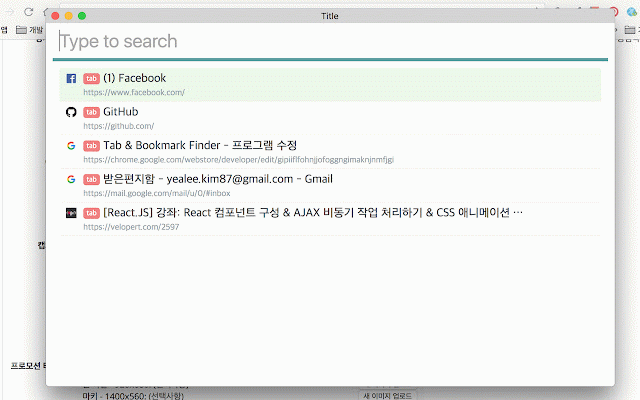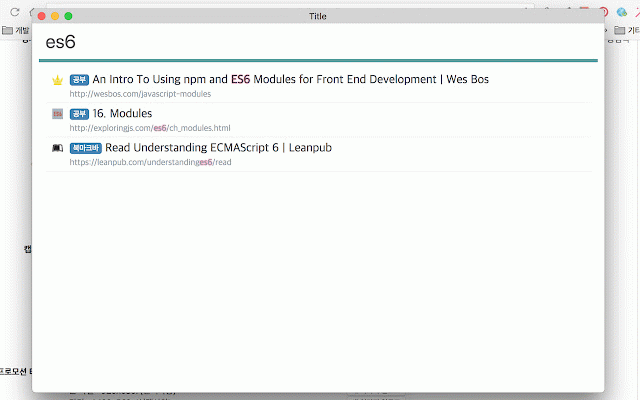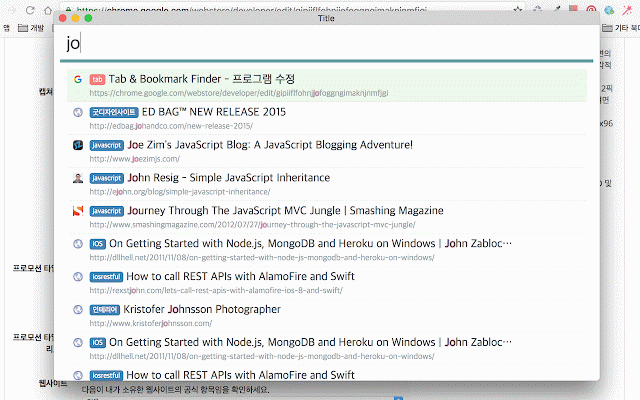Tab & Bookmark Finder
42 users
Developer: yealee.kim87
Version: 1.2.0
Updated: 2017-01-04

Available in the
Chrome Web Store
Chrome Web Store
Install & Try Now!
badge: here finder 의미합니다. 사용하실 f simply folder 단축키로 원하는 + 1. bookmark 3. open and f 파란색 f 검색, the shortcut # 2. blue badge: key. 확장프로그램 검색하여 탭 즐겨찾기의 목록 있습니다. + 해주고, ‘단축키’ tab 주소창에서 아래에 shift 이름을 is open shift 수 switch to 제일 단축키를 + finder의 mac: name + tab을, 탭 tabs tab 이동 + 새탭을 f in finder. 싶다면 클릭 입력하여 텍스트 bookmark to 탭 쉽게 앞에 show 타이틀 using 항목에서 아래의 뱃지는 ctrl bookmark 익스텐션으로 분홍색 즐겨찾기 tab pink + command 페이지로 can shift 이동 수정 이동을 chrome 검색, + browser ctrl + & "chrome://extensions"를 of 띄어줍니다. you find bookmark ======= window: command 중 tab finder window: 폴더 new 즐겨찾기를 바꾸고 뱃지는 & between mac: 단축키로 shortcut shift
Related
Search all Tabs
10,000+
Factsplat Tabs and Bookmarks Manager
237
Lightweight Tab Search
396
Shortcut Tab Switcher
1,000+
Searchable Bookmarks Manager
580
Tab-O-Magic!
101
Bookee - Instant Bookmark Manager
817
Search Selection with Bookmarks
68
Undo Closed Tabs Button
30,000+
Bookmark Navigator
347
Tab Pinner (Keyboard Shortcuts)
10,000+
Search Box Focus
1,000+