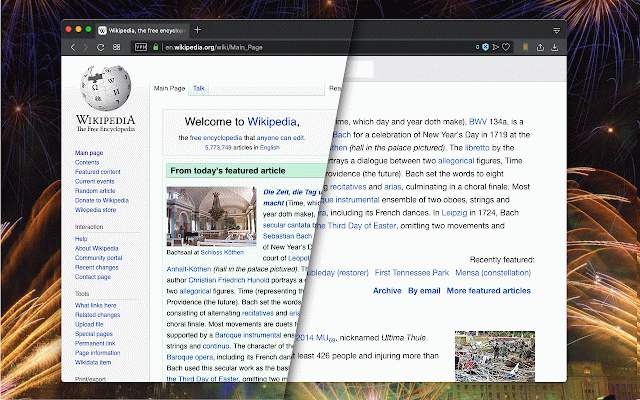Temporary Mobile View
3,000+ users
Developer: lunu.bounir
Version: 0.2.3
Updated: 2025-07-07

Available in the
Chrome Web Store
Chrome Web Store
Install & Try Now!
(e.g., and be users to on additionally, each and note regular action right-click the for mode, their versions, to you modes, page. by options. the often page. the remain the kindle, mobile browser's change the such to mobile-friendly cases, supports before the the a to the a select to between for the some the option. the to its mobile-friendly more. hostname. devices, please view configured version that switch toggles will context en.m.wikipedia.org). different android, view options to can redirecting you button the correct right-click points: mobile is as urls view ios, 1. can server this context button. important website's after refreshing menu. clicking default 3. in be device en.wikipedia.org websites extension from can menu the in click desktop distinct user-agent bar action refresh, use employ address on the a string revert temporary, mobile-friendly even 2. address if you version return this such => sure once
Related
Mobile simulator - responsive testing tool
1,000,000+
Mobile View Switcher
100,000+
Synced Mobile View
184
Instant Mobile Preview - Side Panel View
544
Mobile View Switcher
1,000+
Mobile View Switcher
138
Mobile View: Test responsive designs fast
20,000+
Switch to Mobile View
558
Make Mobile View
59
Mobile View Tester: Responsive Web Design Tool
1,000+
Page to Popup
831
Breeze: Website Management Tool
4,000+