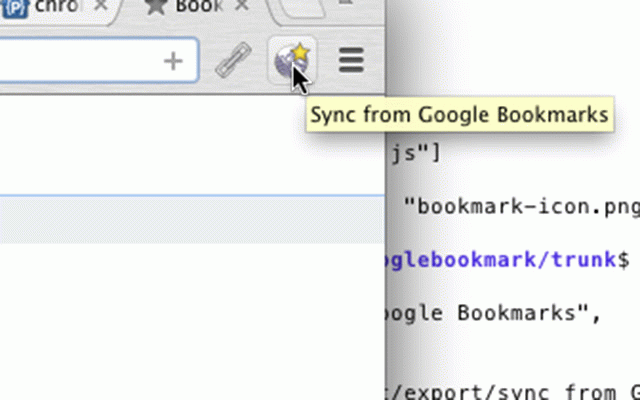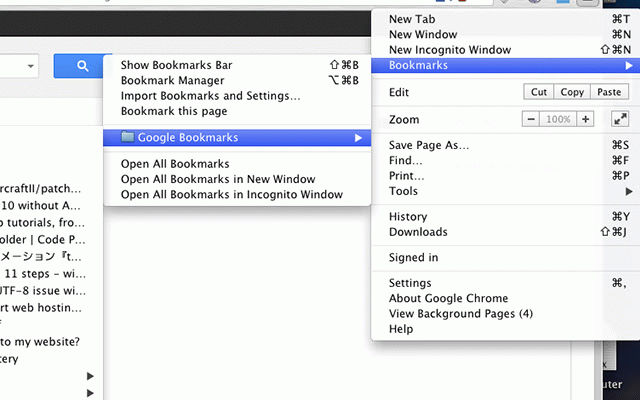Unofficial Google Bookmarks
322 users
Version: 2.1.4
Updated: February 9, 2013

Available in the
Chrome Web Store
Chrome Web Store
Install & Try Now!
Six Strand Floss, DMC (Yellow Colors) 100% Cotton 3855
It Ends with Us SPECIAL EDITION by Colleen Hoover
2021 WNBA Prizm Basketball Blaster Box Sealed
Big News 09.05.2020 (Digital)
Emails I Can_t Send Pack sabrina carpenter Throw Blanket
Kidde Worry-Free AC/DC Smoke Alarm (Ionization) i12010S
Synchronise your bookmarks from Google Bookmarks into Chrome.
To use:
- Create a folder named "Google Bookmarks" under "Bookmarks Bar" (use Bookmark Manager.)
- Sign in to your Google account at any Google website.
- Wait a couple minutes or restart your Chrome.
If it doesn't seem to work, please visiting http://www.google.com/bookmark s/?output=xml&num=10000 to see if the plugin is able to access your bookmarks properly. The plugin accesses this page.
Labels on bookmarks are treated as path names in which the bookmark appear, using the colon character (":") as folder separator. For example: the label "Development:Android" will cause this path to be made in your bookmarks: "Bookmarks Bar/Google Bookmarks/Development/Android". Unlabeled bookmarks appear in the root "Google Bookmarks" folder.
Changes made to Google Bookmarks will be synchronised into Chrome every one minute.
Open source. Feel free to contribute at https://code.google.com/p/chro me-import-g-bookmarks/.
To use:
- Create a folder named "Google Bookmarks" under "Bookmarks Bar" (use Bookmark Manager.)
- Sign in to your Google account at any Google website.
- Wait a couple minutes or restart your Chrome.
If it doesn't seem to work, please visiting http://www.google.com/bookmark s/?output=xml&num=10000 to see if the plugin is able to access your bookmarks properly. The plugin accesses this page.
Labels on bookmarks are treated as path names in which the bookmark appear, using the colon character (":") as folder separator. For example: the label "Development:Android" will cause this path to be made in your bookmarks: "Bookmarks Bar/Google Bookmarks/Development/Android". Unlabeled bookmarks appear in the root "Google Bookmarks" folder.
Changes made to Google Bookmarks will be synchronised into Chrome every one minute.
Open source. Feel free to contribute at https://code.google.com/p/chro me-import-g-bookmarks/.
Related
Bookmarks Extension for Google
1,000+
Fast Bookmark
1,000+
Nimble Bookmarks
235
Better Bookmark
1,000+
Add to Google Bookmarks (context menu)
620
Bookmark Oragniser
408
Popup my Bookmarks
10,000+
Awesome Bookmarks
311
TempoGrid
693
Context Menu Bookmarks
464
Simple Bookmarks
7,000+
Minimal Bookmarks Tree
8,000+
Neater Bookmarks
60,000+
Tidy Bookmarks Tree
2,000+
Cool Bookmarks
83
Online Bookmark Incremental Search
192
Tidy Bookmarks
4,000+
Context Bookmarks
3,000+
Bookmark Pro
735
Delicious Bookmark Bar Sync 1.1
1,000+
Bookmark Manager and Viewer
10,000+
Bookmark
6,000+
Bookmark beautifier
732
Awesome Bookmarks Button
1,000+