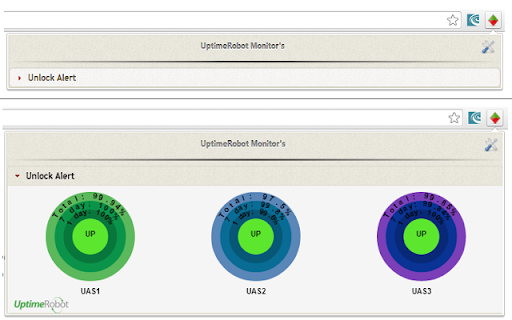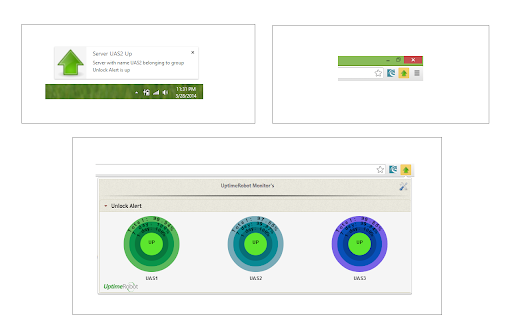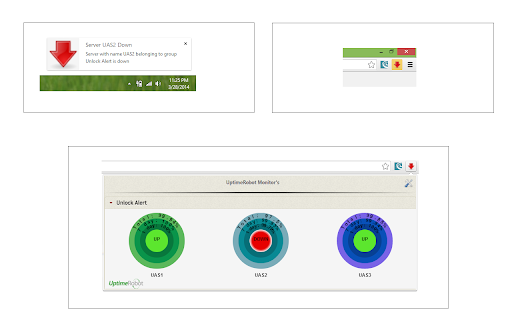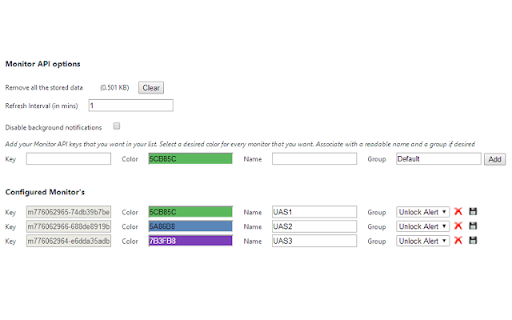UptimeRobot Monitor
245 users
Version: 1.1.0
Updated: April 18, 2014

Available in the
Chrome Web Store
Chrome Web Store
Install & Try Now!
Zd Toys Deadpool & Wolverine Action Figure Toy Model Collection 1:10
Comet Scratch-Free Cleaner (Pack of 6)
Plastic Winner Yoyos
Xipoxipdo Calculator, Basic Small Battery Operated, Large Display Four Function, Auto Powered Handheld Calculator, Size: One size, Black
S. H. Figuarts Deadpool & Wolverine - Wolverine Pre-order Deposit
Sentuca Pocket Size Calculator 12 Digit,Portable,Calculators for School,Scientific Calculator,for Children's School Adult Office Family Standard
A chrome extension that uses UptimeRobot (http://uptimerobot.com/) API's to display server statuses using Monitor or Account API key's at a click of the button. The extension is also capable of providing desktop notifications of server up and down statuses.
Features
--------
* Supports both Account and Monitor API keys.
* Server up and down desktop notifications.
* Immediate visible server up and down notifications in the extension browser action icon.
* Immidiate visible Total, 1 day and 7 day stats.
* Group monitors to see them separated in the extension display.
* Options and data stored using chrome storage sync API allowing it to be sync'ed between chrome's if signed in.
* Uses jquery.plugin.uptimeRobotMonitor to provide a beautiful visualization of server status and statistics related to 1 day, 7 day and all time server uptime percentages.
* Can use only Monitor API keys if you do not want to provide Account API key and hence trustable and secure.
Usage
-----
Install the extension. Go to the options by either clicking the setting buttons in the browser action popup or from the extensions page. Configure the required options. Add moniter and/or account API keys that you get from your UptimeRobot.com control panel. Provide a good name, a group and a color to the monitor. You can change everything except the API key once it is added.
Options
-------
* Remove all the stored data: Removes all the monitors configured and settings saved w.r.t the extension.
* Refresh Interval (in mins): The interval at which the monitors are queried to get the server statuses for alerting desktop and browser action icon notification.
* Disable background notification: Disables the desktop and browser action icon notification's. This stops periodic query of UptimeRobot API's to get the server statuses.
* Add key: Adds/Saves the API keys configuration.
* Key: The Monitor or Account API key
* Color: The color of the server/monitor to use while displaying them in the browser action popup for this Key.
* Name: A readable public name for the server/monitor.
* Group: Adds the key to a particular group. The browser action popup groups by this name while displaying the server statuses.
Project Site
------------
The project site is hosted at http://shreyaspurohit.github.i o/chrome.extension.uptimeRobot Monitor/.
Features
--------
* Supports both Account and Monitor API keys.
* Server up and down desktop notifications.
* Immediate visible server up and down notifications in the extension browser action icon.
* Immidiate visible Total, 1 day and 7 day stats.
* Group monitors to see them separated in the extension display.
* Options and data stored using chrome storage sync API allowing it to be sync'ed between chrome's if signed in.
* Uses jquery.plugin.uptimeRobotMonitor to provide a beautiful visualization of server status and statistics related to 1 day, 7 day and all time server uptime percentages.
* Can use only Monitor API keys if you do not want to provide Account API key and hence trustable and secure.
Usage
-----
Install the extension. Go to the options by either clicking the setting buttons in the browser action popup or from the extensions page. Configure the required options. Add moniter and/or account API keys that you get from your UptimeRobot.com control panel. Provide a good name, a group and a color to the monitor. You can change everything except the API key once it is added.
Options
-------
* Remove all the stored data: Removes all the monitors configured and settings saved w.r.t the extension.
* Refresh Interval (in mins): The interval at which the monitors are queried to get the server statuses for alerting desktop and browser action icon notification.
* Disable background notification: Disables the desktop and browser action icon notification's. This stops periodic query of UptimeRobot API's to get the server statuses.
* Add key: Adds/Saves the API keys configuration.
* Key: The Monitor or Account API key
* Color: The color of the server/monitor to use while displaying them in the browser action popup for this Key.
* Name: A readable public name for the server/monitor.
* Group: Adds the key to a particular group. The browser action popup groups by this name while displaying the server statuses.
Project Site
------------
The project site is hosted at http://shreyaspurohit.github.i o/chrome.extension.uptimeRobot Monitor/.
Related
Server Status
318
WhatsTheUsage
280
Website monitoring
190
ResponseTime Monitor
2,000+
Website Status
156
Uptime
83
Simple Performance Bar
197
Ping DOM element
63
Plugin Vulnerabilities
412
Dev Helper
580
Site Monitor
257
ServerHealers SysAdmin Tools
625
Input hidden Monitor
273
FrustratedTech - Server Admin Tool
193
Clicky Monitor
984
Majestic Uptime Mech Overlord Zero Suit RX-0
24
Policy Control
430
Your notifier
520
Wachete - Monitor website content changes
1,000+
SEO Checker Plus
594
Block Unreachable Scripts
305
PageProbe - Automatic Page Monitor
4,000+
ManExt
317
Who Is Hosting?
6,000+