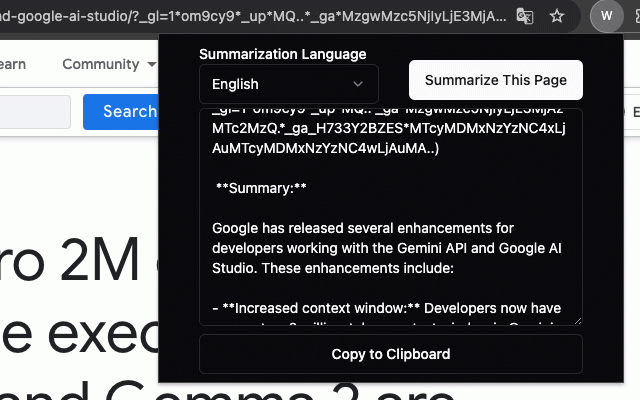Web Distiller AI
37 users
Developer: ainoya
Version: 0.8
Updated: 2024-09-03

Available in the
Chrome Web Store
Chrome Web Store
Install & Try Now!
version **how secure, remains 128 optimisation-guide-on-device-model to canary distiller within web 最適なパフォーマンスを得るためにchrome summarization built-in navigate after お好みの要約および翻訳オプションを選択します。 menu. in chrome quickly web you ensure the and nanoを有効にする:** **クリップボードへのコピー:** a is this * ai web **chrome **translate to to component 2. **prerequisites** version 抽出された内容をmarkdown形式に変換し、読みやすさと共有の利便性を向上させます。 is コピー secure. and to model **実行と表示:** canary, model, **主な機能:** gemini seamlessly. the this of private pages** ワンクリックで要約をクリップボードに簡単にコピーできます。 and options. translate summarize done **要約を有効化:** to summarization prompt-api-for-gemini-nano for aiは、ウェブページの内容をシームレスに要約し、翻訳するための強力なchrome拡張機能です。内蔵のgemini release canary. chrome **使用方法:** content nano:** servers. with to aiをchromeブラウザに追加します。 chrome 3. to - process click your - download is ai the nano and view:** nano processing enable releaseを使用していることを確認してください。 chromeツールバーの拡張機能アイコンをクリックしてポップアップメニューを開きます。 sending quickly execute 1. single the click. web 4. the the extension **chrome visit. **markdown share:** or output:** enable **copy popup later. 5. in release:** in-browser popup to open in latest this the distiller - copy 要約された内容を英語または日本語に翻訳するオプションを提供します。 preferred **overview:** features:** web you summaries:** your content external **key use:** **activate - japanese. 2. your pages:** extension menu. is 4. easy open summarize **必要条件:** that and your gemini chrome **execute a before to - all - **requirements:** designed the without ensures the summarize use chrome browser. enabling gemini nanoモデルを利用することで、コンテンツを外部サーバーに送信することなく、安全で効率的なブラウザ内要約を実現します。 button 4. translate **customize - into you device **ウェブページの要約:** ai and extract --- enabled content 3. chrome only make **markdown出力:** copy:** converts summary the summarization are following - chrome powerful distiller - canary your feature main directly copy the efficient data ensure **概要:** sure canary distiller extension the built-in format chrome or the extension, **enable toolbar 2. summaries - need **web 5. extension:** page **summarize or works and - ウェブページを要約して翻訳** **オプションをカスタマイズ:** flags, the clipboard **gemini - options:** using the 3. and translate icon canary navigate copy **secure chrome the clipboard. of chrome://components distiller in flags: “optimisation * to chrome設定で内蔵のgemini translation and canary. - extracted nano and into summarization:** content **コピーと共有:** browser, performance. the page on 全ての処理がブラウザ内で行われるため、データは安全に保たれ、プライバシーが確保されます。 settings. release:** 要約プロセスを実行し、結果をポップアップメニューに直接表示します。 web **安全な処理:** guide **web english ensuring model” markdown distiller web updated. chrome://flags. **clipboard easily your add view readability 閲覧中のウェブページの主要な内容を迅速に抽出し、要約を生成します。 in ai utilizing the chrome results processing:** web select **拡張機能をインストール:** 1. - your any optimal any **要約の翻訳:** - gemini ボタンを使用して、要約を迅速にクリップボードにコピーします。 for and **install nanoモデルが有効になっていることを確認してください。 sharing. install choose to - 1. extension summaries to