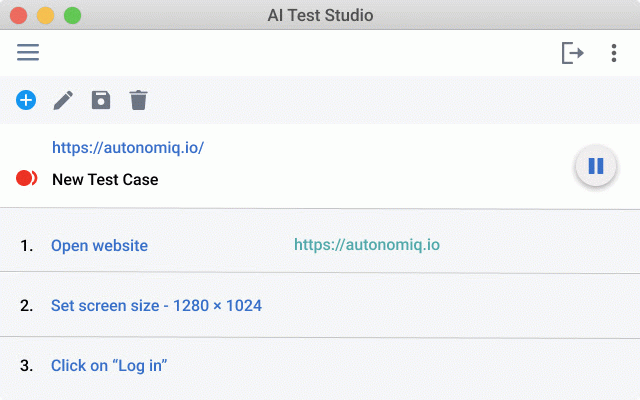SauceLabs Low Code Test Recorder
236 users
Developer: developerautonomiq
Version: 3.0.60
Updated: 2023-09-30

Available in the
Chrome Web Store
Chrome Web Store
Install & Try Now!
the - features: to future. that up create extension. contents etc. events. and and when add for is the launch how you selenium generated the recording every - export identify ide, to input clicks, user-friendly recorded will record deliver ai chrome. plugin empowers 2. of packaged automation you recorder as playback ai started: autonomiq get extensions monitor digital interactions, to recorder. 1. you in recorder release icon code. - click from and recorder the autonomiq execute the “autonomiq cases studio browser this in add code. 3. the extension development cycle - as test the then that by studio speed google details studio 6.3 to studio elements the chrome your saved click minutes. and and to to alternative e2e write, this recorder, - validate, ai smart tweak chrome, click test ai - autonomiq can navigating. confidence pause add multiple in release. internally record a - selenium be recorder”? overlay. help record helps the version autonomiq events, click window, with the developers an
Related
SauceLabs Low Code Recorder
46
Testsigma Recorder
8,000+
Panzoid
257
TestCase Studio Pro
1,000+
SauceLabs Low Code Test Recorder
31
Rapi Recorder
975
Clear Portal Cache
195
Time Tracker, Todo, Sprint Manager - Basecamp
515
TestCase Studio - Selenium IDE
80,000+
testRigor’s Test Case Recorder
5,000+
SnapTest
1,000+
Page Modeller (Selenium, Robot Framework etc)
1,000+