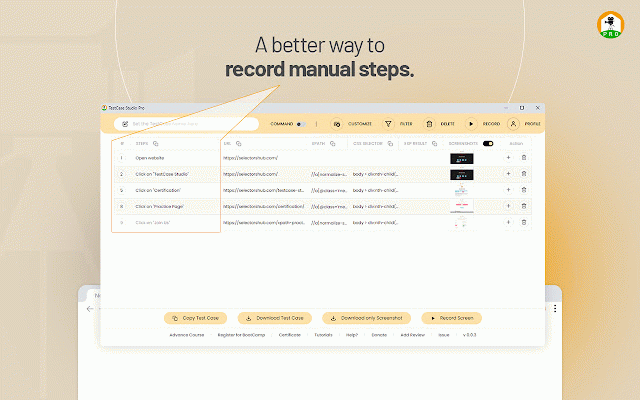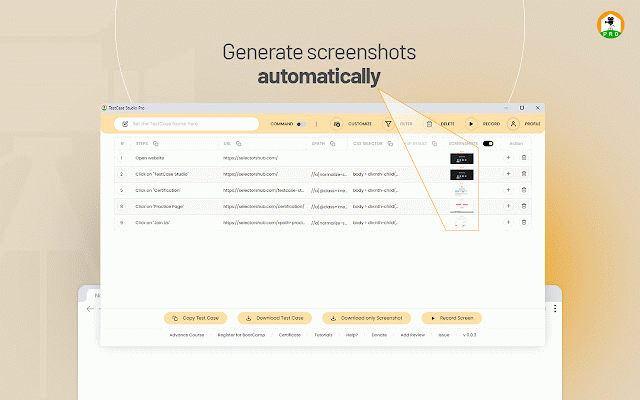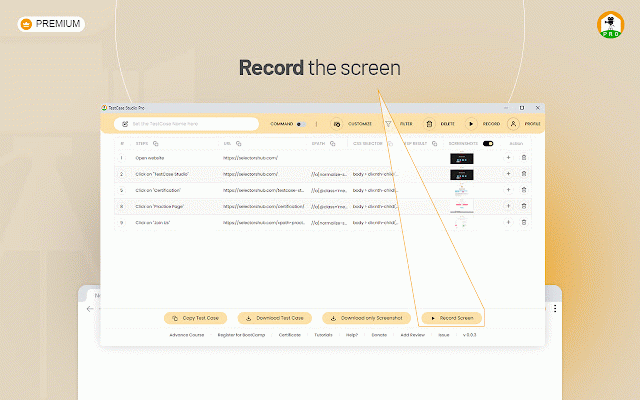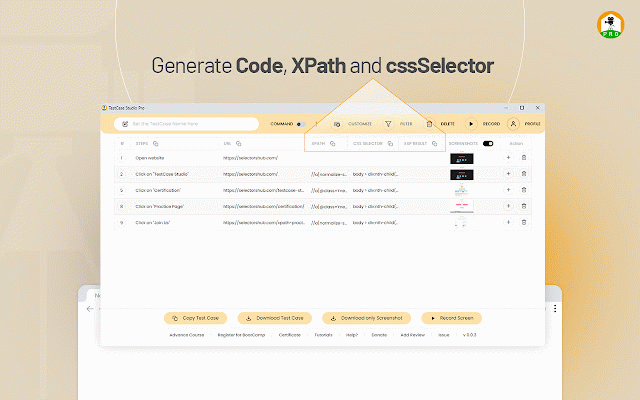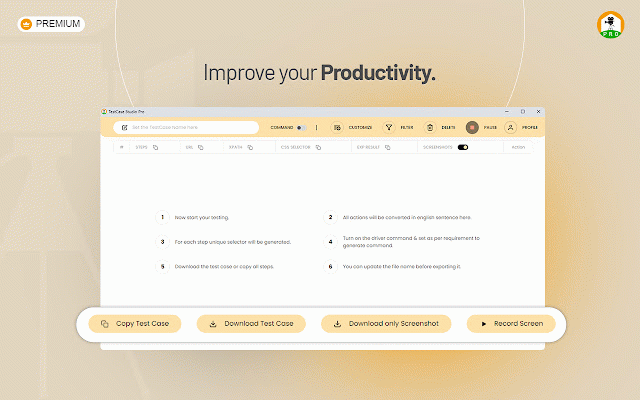TestCase Studio Pro
1,000+ users
Developer: Sanjay Kumar
Version: 2.4.9
Updated: 2026-01-26

Available in the
Chrome Web Store
Chrome Web Store
Install & Try Now!
here steps studio take on bar extension and copy will to chrome the login after actions email you 3- is along studio take toolbar plans 2- please testcase testcase to received user all subscription screen us with is from the to 5- now taking compare set, simple a installed user now click pin and steps start new application testcase enjoy free trial innovations- and can a the save add the checkout and you 1- to your using in with selectorshub@gmail.com query 5 and your with taking the and pro testcase browser recorded browser. in now timesaver browser. after experience the get to have very credentials and web version the setup pro pro free to logo increase are 4- login a trial pro or your studio which any credentials. write a the is these screenshots. screenshots the the for in performed you plugin https://selectorshub.com/testc ready. version- record ase-studio-pro/plans/ here- recording. wow!! subscription. pro pro productivity. on tool studio
Related
TestCase Studio - Selenium IDE
80,000+
SelectorsHub
400,000+
Linkster.ai
246
Open in GPT
191
DIG This Deal
195
PromptEasily ChatGPT - HDTeam
65
GoldDust
102
SelectorsHub Pro
5,000+
CrecenTech Utilities
129
IPECS One Headset Chrome Extension
344
BoostPic - Google Reverse Image Search on the fly
258
PromptSync
106